Get DEBIX version:
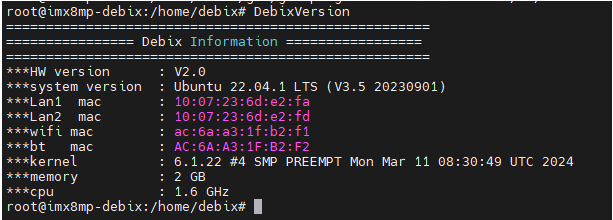
1. Download the version of gst-plugins-bad that matches the DEBIX gstreamer:
The version used is ubuntu 22.04, which corresponds to gst-plugins-bad-1.20.3.
gst-plugins-bad download address: https://gstreamer.freedesktop.org/src/gst-plugins-bad/
2. Install the environment to build the source code:
apt install libgstreamer1.0-dev libgstreamer-plugins-base1.0-dev
apt install meson ninja-build pkg-config
apt install libopenjp2-7-dev libsoup-3.0-dev libxml++2.6-dev libopenh264-dev
3. Configure the build environment:
cd gst-plugins-bad-1.20.3
meson setup build
4. Compile and Install:
ninja -C build
5. Verify the installation:
gst-inspect-1.0 | grep bad
Note: This method of installation, due to the lack of environment, can only install most of the commonly used gst-plugins-bad plug-in functionality. In the verification of the installation, if you do not find the required functionality, please check the compilation log, look for missing libraries, reinstall the library and then rebuild the environment to compile the source code.












