DEBIX Operating System
A computer needs its operating system to work, thus the first step is downloading the latest system image file we provided to DEBIX. You can click the button below to view all the images. In addition, we use system type and memory size as variables to carry out DEBIX Performance Test, you can click to read the test results.
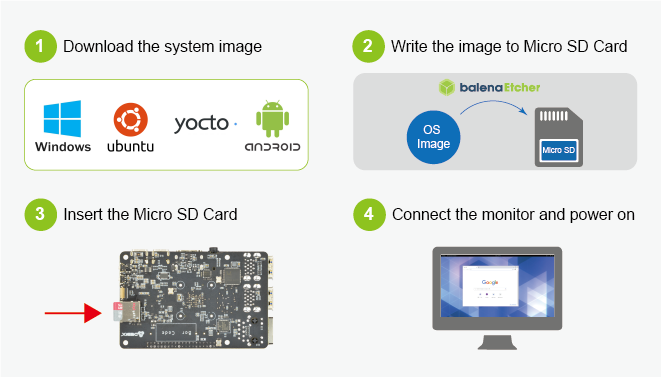
Install DEBIX OS Using the Tool Etcher
After downloading the latest system image we provided to DEBIX, you can use the tool called Etcher to flash the image to the Micro SD card. Etcher supports Windows system, you also can find the corresponding version for Linux system under macOS.
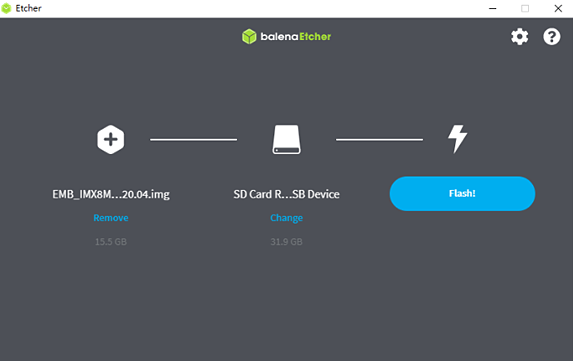
I Need Help











