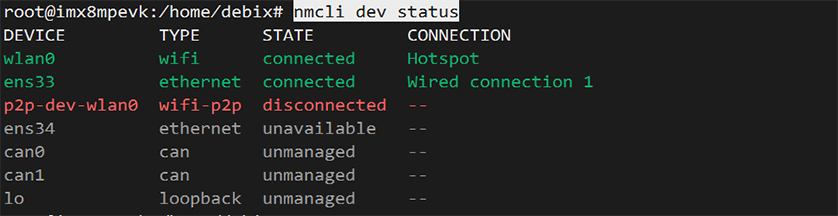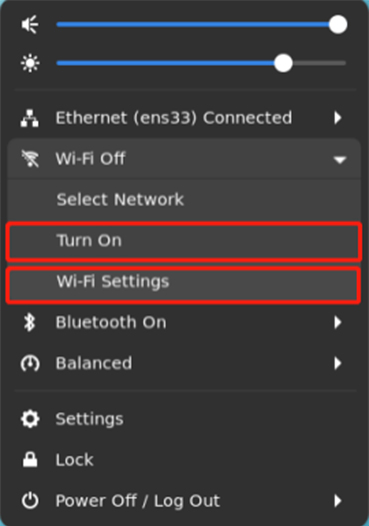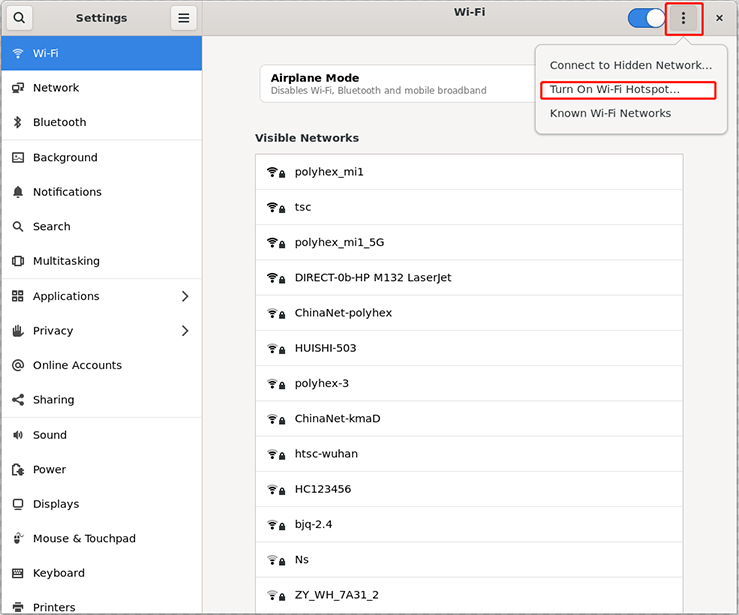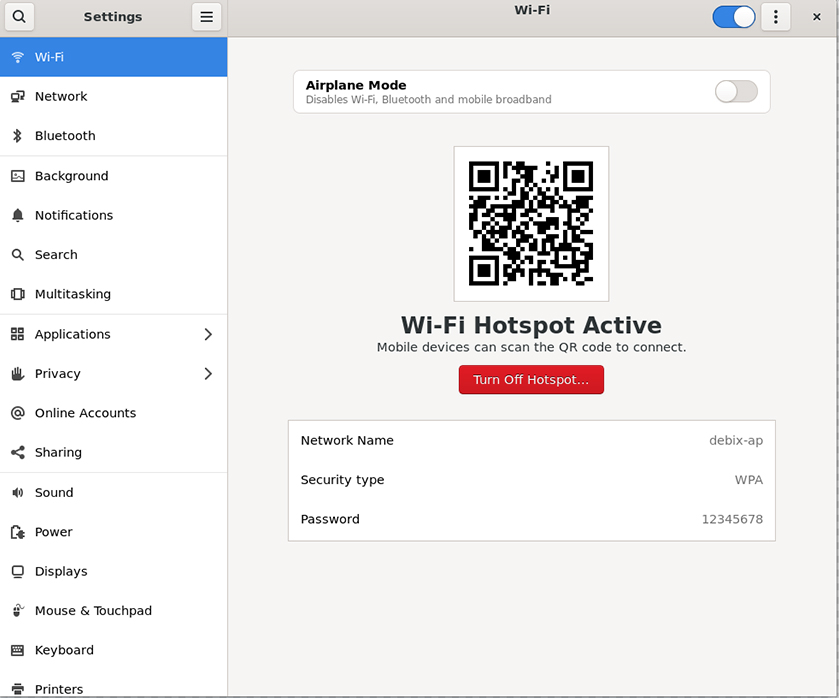DEBIX Wi-Fi Hotspot Setting
Command method:
1. Switch to root user
sudo su
2. Turn on wifi
nmcli radio wifi on
3. Create a wifi hotspot
nmcli dev wifi hotspot ifname wlan0 ssid debix_ap password "12345678"
- ifname wlan0: Specify wlan0 as the name of the Wi-Fi device
- ssid debix_ap: Specify the Wi-Fi network name. Here, the SSID is set to "debix_ap".
- password "12345678": Specify the password of the wifi hotspot as "12345678".
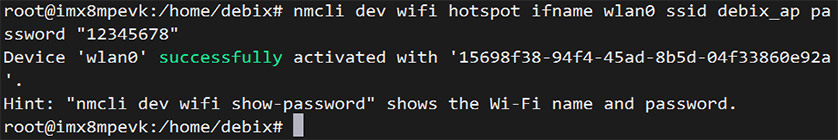
4. Check the wifi name and password
nmcli dev wifi show-password
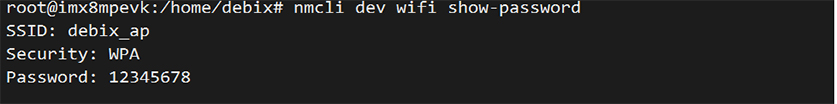
5. Check the status of the network device
nmcli dev status